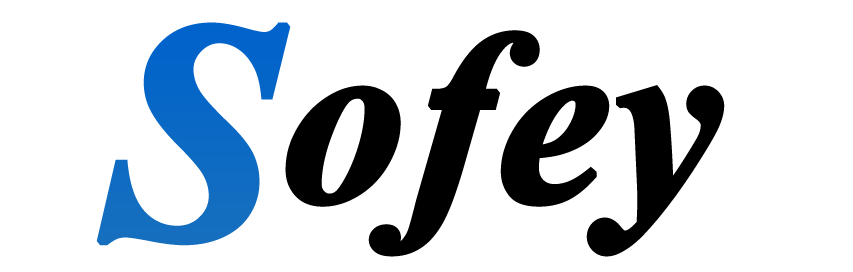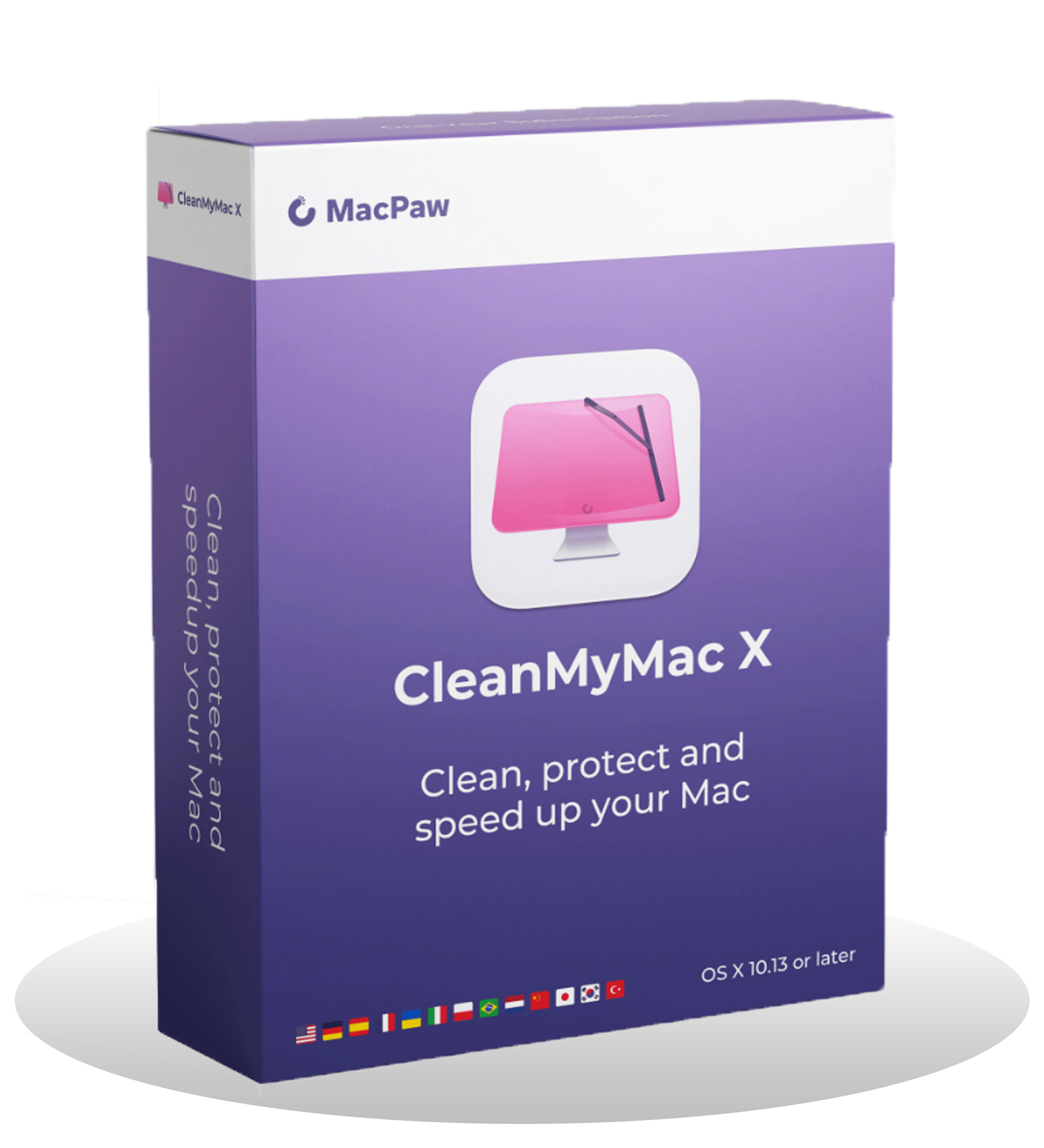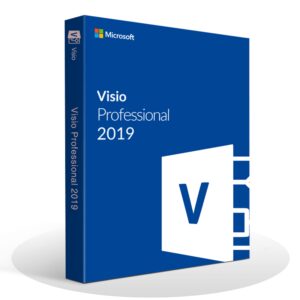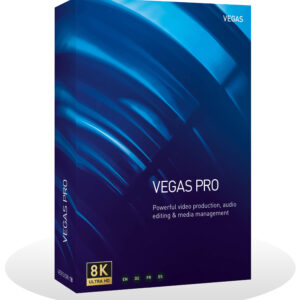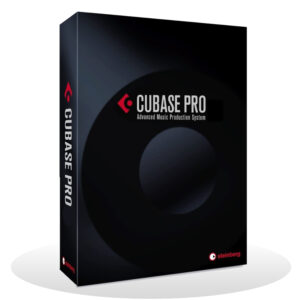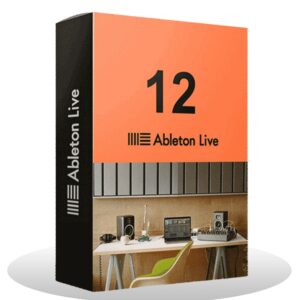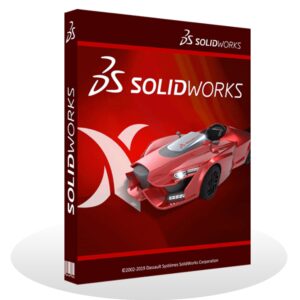CleanMyMac X 2025 For macOS [Lifetime License]
£30.00 Original price was: £30.00.£16.99Current price is: £16.99.
- You will receive a License key + Activation guide within (1-10 minutes) by Email
- Full version (For Lifetime)
Overview of MacPaw CleanMyMac
When your Mac slows down, CleanMyMac provides a comprehensive suite of tools to restore peak performance. From freeing up RAM and running maintenance scripts to managing login items, launch agents, and unresponsive applications, it optimizes your system and ensures smooth operation. A faster Mac means you can stay productive without interruptions.
Worried about viruses or malware on your Mac? CleanMyMac has you covered. It protects against malware, adware, ransomware, and other threats specific to macOS. When an issue is detected, the app immediately removes it. With a regularly updated malware database, its protection module ensures your Mac stays secure.
CleanMyMac also simplifies app management with its powerful Uninstaller and Updater tools. The Uninstaller removes unwanted apps completely, while the Updater keeps all your software current. This duo eliminates bad apps, prevents software conflicts, and ensures your Mac remains efficient and up-to-date.
Key Features of MacPaw CleanMyMac
- Intuitive, user-friendly interface
- Drag-and-drop functionality for simplicity
- Removes unnecessary universal binaries
- Deletes unused language translations
- Precise application uninstallation
- Secure and quick file eraser
- Manages widgets, plugins, and preference panes
- Cleans leftover files from previously uninstalled apps and widgets
- Monitors and cleans removable devices from junk service files
- Ensures proper uninstallation of trashed applications
System Requirements
- Supported OS: macOS 10.13 or later
- Processor: Intel or Apple Silicon
With its robust set of tools, CleanMyMac keeps your system clutter-free, protected, and performing at its best. Whether you’re clearing out junk, securing your Mac, or managing apps, CleanMyMac makes it easy to maintain your system effortlessly.
Related products
Computer Software
Computer Software
Computer Software
Computer Software
Computer Software
Computer Software
Computer Software
Computer Software